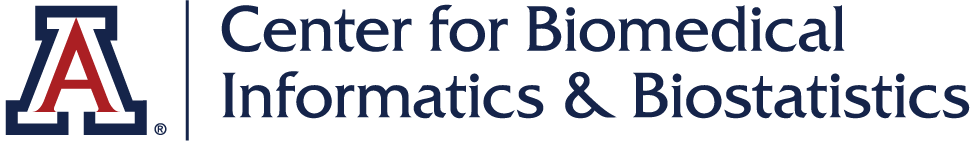CB2 REDCap Training Videos
- REDCap Beginner Course (12/10/2019)
- REDCap Intermediate Course (12/11/2019)
- REDCap Advanced Course (12/12/2019)
Previous Versions
CB2 REDZone Videos - REDCap Features
- NEW VIDEO @SHOWCHOICE Action Tag - ADDED 07/08/2024
- @CALCTEXT and @CALCDATE Action Tags | DOWNLOAD PROJECT XML
- @IF Action Tag
- @INLINE Action Tag and Piping | DOWNLOAD PROJECT XML
- @PREFILL Action Tag | DOWNLOAD PROJECT XML
- 11.2 Features and Improvements
- Action Tags - Part 1 | DOWNLOAD PROJECT XML
- Action Tags - Part 2 | DOWNLOAD PROJECT XML
- Alerts & Notifications
- API "Export Logging" Method
- Choice Columns Action Tag
- Codebook "Enabled as Survey" Feature
- Create New Instrument When Moving Fields
- Custom Min/Max Slider | DOWNLOAD PROJECT XML
- Custom Text for Offline Survey Status
- Data Resolution Workflow Feature | DOWNLOAD PROJECT XML
- eConsent Framework
- Field Embedding
- Field Embedding (12/03/2020)
- Form Display Logic
- Hidden PDF Action Tag
- Import from Field Bank
- Import/Export User Rights vis CSV
- Importing “New” Instances for Repeatable Instruments
- Missing Data Codes Feature
- Modulo Operator | DOWNLOAD PROJECT XML | DEMO EQUATIONS DOWNLOAD
- Multi Signature Consent | DOWNLOAD PROJECT XML
- Multi-Language Management
- Multi-Language Management (In-Depth)
- Multi-Language Management: Available System Languages and Updated Features (07/22)
- New Branching Logic Editor
- New Date Functions: year(), month(), & day()
- New Features (14.1-14.3)
- Piping Date/Time with AM/PM
- Project Dashboards
- Project Number in My Projects Feature
- Protected Email Mode and Email Logging
- Reason for Change Update
- Save Survey PDF to Field | DOWNLOAD PROJECT XML
- Send-It
- Survey Stop Action Alternate Completion Text
- Two-Factor Authentication for Projects
- Uploaded File Version History
- Using the REDCap API
CB2 REDZone Videos - Questions
- "Close" Surveys by Hiding Submit Buttons | DOWNLOAD PROJECT XML | JAVASCRIPT CODE SNIPPET DOWNLOAD
- [survey-url] Smart Variable in Alerts & Notifications
- Add Active Email Address Link to Field Text
- Adding a Survey Logo
- Archiving a Project
- Auto-Continue or Stop Survey Based on Response
- Automated Invitations for Repeating Instruments (01/19/2020)
- Automating Invitations for Repeating Instruments (10/14/2021)
- Auto-Numbering vs Custom Numbering
- Auto-populate Field with Today's Date
- Barcode Label as Embedded Image
- Branching Logic - Checkboxes and Radio Buttons
- Complex Logic Example in Alerts & Notifications
- Create Scale with Labels Using Field Embedding | DEMO PROJECT XML
- Dealing with Duplicate Records
- Deleting Users from User Access Dashboard
- Downloading PDF of Translated Instrument
- Editing Survey Responses
- Email Verification for Surveys
- How "Today" in Calculations Affects Data Quality Rules
- How to Print Blank Instrument or Survey as PDF
- Longitudinal Survey Links Using Smart Variables
- Make "Add Signature" Link Text Bigger
- Pulling Provider Site Information from Second Project
- Quickly Create Table Layout Using Excel
- Re-evaluating Alerts when Data has been Submitted
- Renaming a Project
- Required Fields in a REDCap Survey
- Send Notification Based on Date Field Value
- Survey QR Codes
- Surveys in Projects with Multiple Arms
- Transform and Compare Phone Number | DOWNLOAD PROJECT XML
- Use Color to Track Data Entry | DOWNLOAD PROJECT XML | JAVASCRIPT CODE SNIPPET DOWNLOAD
- Using @CALCTEXT Action Tag to Add Piped Value to Report
- Writing Alerts with Piped Information
CB2 REDZone Videos - Miscellaneous Topics
- NEW VIDEO Append Comments from Previous Instruments - ADDED 07/08/2024
- NEW VIDEO Using Excel for Instrument Design - ADDED 06/16/2024
- Add Custom URL to Report Using JavaScript | DOWNLOAD PROJECT XML | JAVASCRIPT CODE SNIPPET DOWNLOAD
- Add Image to Descriptive Field Table Cells | DOWNLOAD PROJECT XML
- Add Print Button to Form | HTML/JAVASCRIPT CODE SNIPPET DOWNLOAD
- Adding Images to a Field Matrix | DOWNLOAD PROJECT XML
- Adding Missing Table Borders
- Adjusting Table Row Heights with HTML & CSS
- Automating Repeating Instrument Surveys
- Bot Prevention Demo
- CB2 Website REDCap Version History
- Changing Field Labels Using JavaScript in Shazam Module | DOWNLOAD PROJECT XML
- Compare Email Addresses and Alert on Mismatch | DOWNLOAD PROJECT XML | DOWNLOAD PROJECT 2 XML
- Creating a Survey Progress Bar
- Creating Date/Time Value from Multiple Fields | DOWNLOAD PROJECT XML
- Creating Nested Radio Buttons Using REDCap CSS Injector | DOWNLOAD PROJECT XML
- Date Within Date Range Using DateDiff and @TODAY Action Tag
- Day Before Survey Reminder | DOWNLOAD PROJECT XML
- Dealing with REDCap Version Changes in URL
- Display Image Instead of Value Using JavaScript | DOWNLOAD PROJECT XML
- Dynamic Dropdowns and Cross-Project Piping
- Embedded Fields Not Displaying with Branching Logic (Multi-Language Management)
- Embedded Video in Survey Demo
- Embedding Radio Buttons to Mimic a Field Matrix
- Enabling External Modules
- Field Embedding with Branching Logic | DOWNLOAD PROJECT XML
- Filtering Report Records by Date
- Form Render Skip Logic in Longitudinal Project
- Get Day of Week for Selected Date | DOWNLOAD PROJECT XML | EQUATION AND CALCTEXT DOWNLOAD
- Guest Check-In Demo | DOWNLOAD PROJECT XML
- Hide File Download Link with CSS | DOWNLOAD PROJECT XML
- Hide Matrix Header Demo | DOWNLOAD PROJECT XML
- Hide Save Buttons Using JavaScript | JAVASCRIPT CODE SNIPPET
- Hide Submit Button for Missing Required Fields
- Hide Submit Button with JavaScript | DOWNLOAD PROJECT XML
- Hide View Equation Link for Calculated Fields
- How Changing Instrument Order Affects Survey Links
- Importing Custom Record IDs and Formatting Issues
- Locking Fields with @IF and @READONLY Action Tags
- Multilingual with Field Embedding Demo
- Multiple Columns Demo | DOWNLOAD PROJECT XML
- Nested IF Statements in @CALCTEXT Action Tag
- Quiz with Embedded Images | DOWNLOAD PROJECT XML
- Recover Deleted Signature Image
- Rename “Submit” Button using Survey UI Tweaks
- Replace Blank Piped Field Values with REDCap JavaScript Injector (UPDATED) | DOWNLOAD PROJECT XML | JAVASCRIPT CODE SNIPPET DOWNLOAD
- Replace Project Title with Image | DOWNLOAD PROJECT XML
- Setting Checkbox Values in Real-Time Using the JavaScript Injector | DOWNLOAD PROJECT XML | JAVASCRIPT CODE SNIPPET DOWNLOAD
- Setting Default Values with Action Tags | DOWNLOAD PROJECT XML
- Show/Hide Labels with Branching Logic in Embedded Fields
- Show/Hide Sections Using data-bs-toggle (Bootstrap 5)
- Show/Hide Sections Using data-toggle | DOWNLOAD PROJECT XML | DOWNLOAD HTML SNIPPET
- Styling Enhanced Survey Buttons | CSS CODE SNIPPET DOWNLOAD
- Survey Link QR Code
- Time Difference Demo | DOWNLOAD PROJECT XML
- Time Zones for Appointment Times | DOWNLOAD PROJECT XML | TIME DIFFERENCE FORMULAS
- Track Duration of Data Entry | DOWNLOAD PROJECT XML | JAVASCRIPT CODE SNIPPET DOWNLOAD
- Tracking Suspicious Survey Submissions | DOWNLOAD PROJECT XML | JAVASCRIPT CODE SNIPPET DOWNLOAD
- Use API to Export Report Data to Excel | SCRIPT FILE DOWNLOAD
- Use IFrame to Embed a Survey
- Using @INLINE Action Tag to Embed PDF File
- Using CSS to Style "Add Signature" and "Upload File" Link as Button | DOWNLOAD PROJECT XML | CSS CODE SNIPPET DOWNLOAD
- Using JavaScript to Set Values for Multiple Fields | JAVASCRIPT CODE SNIPPET
- Using Placeholder Field to Help with Calculations and Branching Logic
- Using Smart Variables to Send Notifications Based on Counts
- Validate Field Format with RegEx | JAVASCRIPT CODE SNIPPET
CB2 REDZone Videos - Project Templates
- Action Tags Project Template | DOWNLOAD PROJECT XML
- Formatting Tips Project Template | DOWNLOAD PROJECT XML
- HTML Examples Template | DOWNLOAD PROJECT XML
CB2 REDZone Videos - External Modules
- NEW VIDEO Barcodes - ADDED 05/31/2024 | DOWNLOAD PROJECT XML
- NEW VIDEO SVG Imagemap - ADDED 05/28/2024 | DOWNLOAD PROJECT XML | DEMO IMAGES ZIP DOWNLOAD
- NEW VIDEO Creating Custom Image Maps - ADDED 05/11/2024 | DOWNLOAD PROJECT XML
- Analytics
- Annotated PDF | DOWNLOAD PROJECT XML
- Auto Complete Form Status Based on Required Fields | DOWNLOAD PROJECT XML
- Auto DAGs | DOWNLOAD PROJECT XML
- Auto Record Generation | DOWNLOAD PROJECT 1 XML | DOWNLOAD PROJECT 2 XML
- AutoContinue Logic | DOWNLOAD PROJECT XML
- Big Data Import | DOWNLOAD PROJECT XML
- Calendar Export
- Capture Save Time | DOWNLOAD PROJECT XML
- CheatBlocker | DOWNLOAD PROJECT XML
- Color Matrix | DOWNLOAD PROJECT XML (RED to BLUE) | DOWNLOAD PROJECT XML (BLUE GRADIENT)
- Complete Row, Instant Field Concatenation, Instance Table | DOWNLOAD PROJECT XML
- Copy Data on Save | DOWNLOAD PROJECT XML
- Cross-Project Piping | DOWNLOAD PROJECT 1 XML | DOWNLOAD PROJECT 2 XML
- Custom Footer | DOWNLOAD PROJECT XML
- Custom Log Entry | DOWNLOAD PROJECT XML
- Custom Participant Export | DOWNLOAD PROJECT XML
- Custom Record Auto Numbering | DOWNLOAD PROJECT XML
- Custom Record Naming
- Custom Survey Landing Page | DOWNLOAD PROJECT XML
- Data Dictionary Revisions | DOWNLOAD PROJECT XML
- Data Resolution Workflow and Data Resolution Workflow Tweaks | DOWNLOAD PROJECT XML
- Date Calculated Fields | DOWNLOAD PROJECT XML
- Date Validation Action Tags | DOWNLOAD PROJECT XML
- Dictionary Search | DOWNLOAD PROJECT XML
- Event Navigation Tweaks | DOWNLOAD PROJECT XML
- Export Permission Roles and DAGs | DOWNLOAD PROJECT XML
- Field Help | DOWNLOAD PROJECT XML
- Field Notes Display | DOWNLOAD PROJECT XML
- Field Shuffle
- File Upload Embed | DOWNLOAD PROJECT XML
- Form Field Tooltip | DOWNLOAD PROJECT XML
- Form Render Skip Logic | DOWNLOAD PROJECT XML
- Form Status Tweaks | DOWNLOAD PROJECT XML
- Gift Card Library | DOWNLOAD GIFTCARD LIBRARY PROJECT XML | DOWNLOAD GIFTCARD REWARD PROJECT XML
- Hide Choice by Event | DOWNLOAD PROJECT XML
- Hide Email Addresses on Project Home Page
- HIDESUBMIT Action Tags | DOWNLOAD PROJECT XML
- Image Map | DOWNLOAD PROJECT XML
- Instant Field Concatenation | DOWNLOAD PROJECT XML
- Keyboard Shortcuts | DOWNLOAD PROJECT XML
- Locking External Module
- Matrix Question Randomization | DOWNLOAD PROJECT XML
- Move Data to Other Event | DOWNLOAD PROJECT XML
- Multilingual
- Multisignature Module and Consent Best Practices
- nedCAPTCHA
- Note Taker | DOWNLOAD PROJECT XML
- Orca Call List | DOWNLOAD PROJECT XML
- Orch Search Module
- Prevent Past or Future Dates
- Project Banner Overlay | DOWNLOAD PROJECT XML
- Public Repo Sharing | DOWNLOAD PROJECT XML
- QR Code Links | DOWNLOAD PROJECT XML
- QR Code Shortcut
- Record Home Dashboard
- Record Logging Link
- REDCap CSS Injector
- Report Counts
- Report Tweaks
- Search and Populate Data from Another Project | DOWNLOAD PROJECT XML
- Shazam | DOWNLOAD PROJECT XML
- Show by Roles
- Simple Ontology Module
- Stay Focused! | DOWNLOAD PROJECT XML
- Sticky Matrix Headers | DOWNLOAD PROJECT XML
- StringUtils | DOWNLOAD PROJECT XML
- Survey Auth | DOWNLOAD PROJECT XML
- Survey Dashboard
- Survey Shuffle
- Survey UI Tweaks | DOWNLOAD PROJECT XML
- Verify All | DOWNLOAD PROJECT XML
- Yale Second Language Extension
Other REDCap Videos
Vanderbilt University
Getting Started
Building a Project
Basic Features and Modules
Types of REDCap Projects
- Types of Projects
- Traditional Project
- Single Survey Project
- Longitudinal Project
- Longitudinal Project & Scheduling
- Operations
Special Features within REDCap Projects
- Data Resolution Workflow
- Defining Events in Longitudinal Projects
- Designating Instruments for Events in Longitudinal Projects
- Locking Records
- Multi-Language Management
- Project Dashboards
- REDCap Mobile App
- Repeating Instruments and Events
- Smart Charts, Functions, and Tables
Special Features within REDCap Projects
- Una Breve Descripción de REDCap
- Introducción al Ingreso de Datos
- Revisión de las Aplicaciones
- Tipos de Proyectos
- Uso en Operaciones Distintas a la Investigación
* Video subtitles by Andres Delgado
Washington University School of Medicine in St. Louis - Bernard Becker Medical Library
- Build an Instrument or Survey
- Create a REDCap Project
- Introduction to REDCap - Creating Forms and Surveys
- Introduction to REDCap - Entering and Exporting Data
- Introduction to REDCap - Part 1
- Introduction to REDCap - Part 2
- Longitudinal Project and Surveys
- Piping and Action Tags
- REDCap Automated Survey Invitations
- REDCap Branching Logic
- REDCap Calculated Fields
- REDCap Data Exports - Basic
- REDCap Longitudinal Projects
- REDCap Multiple Choice Fields
- REDCap Overview and Basic Terminology
- REDCap Public Survey Link
- REDCap Record Status Dashboard and Data Entry Workflow
- REDCap Survey Queue V13
- REDCap Survey Setup and Distribution
- REDCap Testing a Data Entry Form
- REDCap Text and Notes Box
- REDCap User Rights - Adding Users to Project
- REDCap V7 Back Up Data and File Uploads
- REDCap Version 7 - Store XML for Later Use
- Using Multiple Arms
REDCap in a Flash
- Alerts & Notifications (version 9)
- Automated Survey Completion Notifications for Study Team Members using Advanced Logic
- Copying and DownloadingEntire Projects or Individual Instruments
- Correcting Calculated Field Data for all Records using Data Quality Rules
- Create a "Re-Enter Email" Field with Error and Skip Protection
- Creating an e-Consent Form Using the Online Designer and mHealth Template Data Dictionary
- Creating Reports and Data Exports
- Distributing Surveys via the Participant List for Longitudinal Projects
- Embed BMI Chart Instruction
- Embed Images, Audio, and Video Directly in a Field
- Preparing De-Identified Data Exports
- REDCap e-Consent Framework
- REDCap e-Consent Versioning
- Subtracting Data, Calculating BMIs, and Rounding Calculated Fields
- Survey Login
- Using the Survey Queue
REDCap Workshop
- REDCap Workshop - Data Dictionary and Data Import Tools
- REDCap Workshop - Introduction to REDCap
- REDCap Workshop - Longitudinal Projects and Surveys
Brown University
- Advanced REDCap: Longitudinal Survey Studies
- Data Structure with REDCap: Active Design Rather Than Passive
- eConsent through REDCap: How to UtilizeREDCap’s eConsent Framework for your Digital Consent Process
- REDCap Advanced Users Series: Randomization
- REDCap Features, Tips, & Tricks
- REDCap: Introduction to e-Consent
Indiana University Bloomington
- Data Resolution Workflow in IU REDCap
- Getting Started with IU REDCap
- IU REDCap: Data Quality Module
- Surveys in IU REDCap
- Using the e Consent in IU REDCap
- Using the e-Consent Framework in IU REDCap
Cedar-Sinai - Research Informatics and Scientific Computing Core
- Calculations and Functions
- Connecting to Tableau
- Longitudinal and Repeating Forms
- Randomization and Arms
- REDCap Tutorial - Introduction, Building Surveys, Branching Logic, Collecting Data, Production Mode
- REDCap Tutorial: Field Embedding
- Surveys and Automation
- User Rights and DAGs
The Centre for Addiction and Mental Health
REDCap Basics
- REDCap Basics: Designing Your First Project - Part 1
- REDCap Basics: Designing Your First Project - Part 2
- REDCap Basics: Designing Your First Project - Part 3
- REDCap Basics: Designing Your First Project - Part 4
- REDCap Basics: Designing Your First Project - Part 5
REDCap Data Management, Security & Randomization
- REDCap Data Management, Security & Randomization - Part 1
- REDCap Data Management, Security & Randomization - Part 2
- REDCap Data Management, Security & Randomization - Part 3
- REDCap Data Management, Security & Randomization - Part 4
- REDCap Data Management, Security & Randomization - Part 5
- REDCap Data Management, Security & Randomization - Part 6
Surveys
- REDCap Surveys - Part 1
- REDCap Surveys - Part 2
- REDCap Surveys - Part 3
- REDCap Surveys - Part 4
- REDCap Surveys - Part 5
- REDCap Surveys - Part 6
University of Colorado Denver
Advanced Tutorials
- Action Tags
- Alerts and Notifications
- Auto-Archiver and E-Consent
- Calculations
- Double Data Entry
- Field Embedding
- Importing Data
- Missing Data Codes
- MyCap
- Randomization
- Repeating Forms
- Smart Variables
- Survey Login and Save & Return
- Survey Queue
- Twilio
- Data Resolution Workflow
University of Missouri-Kansas City
University of Western Ontario
Virginia Commonwealth University
- Avoid REDCap User Pitfalls
- Beginning Branching Logic
- Building Reports and Exports
- Data Dictionary: Quick Build-Out
- Data Entry Trigger for Real-Time Notifications
- Double Data Entry and Data Comparison Tool
- How-to Add a Table Using the Rich-Text Editor
- Introduction to Piping
- Making Production Changes
- Project Logging and History
- REDCap Mobile App
- Starting Calculated Fields
- Using Annotations
Additional Customizations
- Set a Record Label
- Order Records by Another Field
- Define Secondary Unique Field
- Require Reason when Making Changes
Surveys
- Creating Surveys
- Survey Settings
- Survey Queue
- Survey Notifcations
- Automatic Survey Invitations
- Survey Participant List & Open Survey