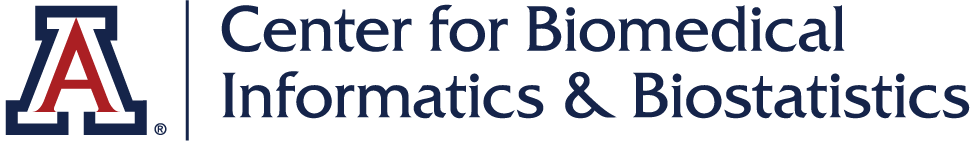What is OpenSpecimen?
OpenSpecimen is a highly configurable web-based Biobanking Laboratory Management Information System (LIMS) that helps you collect high-quality biospecimen data and track biospecimens from collection to utilization.
OpenSpecimen is being used by many of the world’s leading research centers and is now being used by The University of Arizona, replacing the university’s previous biobanking management application (TissueMetrix), which was adopted in late 2009 and was being used by UArizona Health Sciences, UArizona Cancer Center, and UArizona College of Medicine – Phoenix.
To see if OpenSpecimen is right for you and can accommodate your biobanking needs, please email Manuel Snyder, the OpenSpecimen Administrator, for access to the OpenSpecimen Test Environment.
ONLY IRB-approved studies and protocols will be allowed to store information in OpenSpecimen. UAHS CB2 staff is ONLY responsible for managing the OpenSpecimen application and supporting its users from a technical standpoint. It is up to each investigator to manage user access to their collection(s), maintain their IRB approvals, and protect their data in compliance with Federal Privacy Regulations (HIPAA) and with agreements with their approving IRB.
Why use OpenSpecimen?
GLOBAL ADOPTION
Used in 70+ clinical research centers across 20+ countries (including Johns Hopkins, Pittsburgh, Emory, Oxford, Cambridge, Melbourne, University of New South Wales)
Click HERE for a complete list of institutions using OpenSpecimen
UNLIMITED COLLECTION PROTOCOLS AND USER ACCOUNTS
- NO LIMIT to the number of collection protocols (i.e., biobanks) that we can have in OpenSpecimen. Users can create as many collection protocols as they need to track all of their individual studies or biospecimen collections
- NO LIMIT to the number of users, and we are not limited to a specific number of user licenses, so sites can create user accounts for all of their members that need access to their biobank information
- Users and collection protocols will be vetted prior to access and creation, details will be made available once the vetting process has been created
NO COST TO USERS
- There is no user license fee to use OpenSpecimen and no fees for creating collection protocols or general support
- There may be fees for more complex collection protocol configurations or additional one-on-one support
HIGH CONFIGURABILITY
Configure screens, data entry workflows, forms, fields, and field values based on your needs
DATA COLLECTING AND REPORTING
Collect disease/study-specific data at Participant, Visit, or Specimen level, and use the Reporting module to look for specimens of interest
COMMUNITY DRIVEN
The OpenSpecimen Community meets regularly in web-meetings and online forums, and provides feedback on features, pain-points, and improvements
FOCUSED DEVELOPMENT AND RAPID IMPROVEMENT
- OpenSpecimen is Krishagni Solution’s only product, so they are able to focus on improving the product and providing timely support to our users
- New versions are released every 3-4 months and include application upgrades, new features, and bug fixes based on the community’s needs
OpenSpecimen Features
 |
USER MANAGEMENT
|
 |
COLLECTION PROTOCOLS
|
 |
CONSENTS
|
 |
FREEZER/STORAGE CONTAINER MANAGEMENT
|
 |
DISTRIBUTION
|
 |
SHIPMENTS
|
 |
CUSTOM FORMS & FIELDS
|
 |
CUSTOM FORMS & FIELDS
|
 |
SPECIMEN CATALOGS & REQUESTS
|
 |
TISSUE MICROARRAYS & DNA GELS
|
 |
REPORTING
|
 |
DASHBOARDS
|
 |
BULK IMPORT
|
 |
REST APIs
|
 |
AUDIT & SECURITY
|
OpenSpecimen Modules & Plugins
REDCAP INTEGRATION MODULE
- OpenSpecimen can be integrated with REDCap to enable users to query data across the two systems. For instance, biospecimen data can be stored in OpenSpecimen and clinical data can be stored in REDCap
- This plugin pulls the complete dataset of the REDCap project into OpenSpecimen, which eliminates duplicate data entry and allows for integrated reports and catalogs across clinical and biospecimen data
- REDCap instruments get duplicated in OpenSpecimen such that they are available via the OpenSpecimen reporting module, thus allowing users to execute highly powerful queries for specimens of interest
SPECIMEN PROCESSING WORKFLOWS PLUGIN
- This plugin allows users to design highly customized specimen processing workflows, which are a series of tasks that are configured based on the specimen processing SOP of a lab or study, and multiple workflows can be designed to fit the collection and processing of each SOP
- Created for high-throughput labs that process a high volume of specimens in a day and/or have many staff members
- SOP-driven approach ensures that lab users can easily follow a predefined series of tasks
- Each workflow consists of multiple tasks in a wizard-like user interface
- Each task can be an action (e.g., create visit, receive specimen, spin blood, create aliquot, get cell count, etc.)
- Each task can have data collection based on standard or custom forms and can have branching logic based on a previous task
- Workflows can be assigned to one or more collection protocols and can be assigned to one or more users (e.g., blood processing is done by one user while tissue processing is being done by another)
- Data validations and workflow deviations can be defined and tracked
- Users can see which specimens are being processed, where they are in the processing workflow, and how many are waiting to be processed
OpenSpecimen Video Tutorials & Training Resources
Video Tutorials
- OpenSpecimen Training - Session 1: Institutes & Sites, Users & Roles, Dropdown Manager
- OpenSpecimen Training - Session 2: Managing Collection Protocols
- OpenSpecimen Training - Session 3: Containers
- OpenSpecimen Training - Session 4: Data Entry (Part 1)
- OpenSpecimen Training - Session 5: Data Entry (Part 2)
- OpenSpecimen Training - Session 6: Distribution Protocols and Orders
- OpenSpecimen Training - Session 7: Queries and Catalogs
- OpenSpecimen Training - Session 8: Custom Forms